Create Professional Signature in Minutes
SignWise helps you create stunning email signature make lasting impression.
Generate, customize, and manage signature for your entire team.
✨ Forever Free - Create Your Professional Signature Now
from 99+ happy users
Signature Generator
Create your professional digital signature
Text Signature
Draw Signature
Easy Download
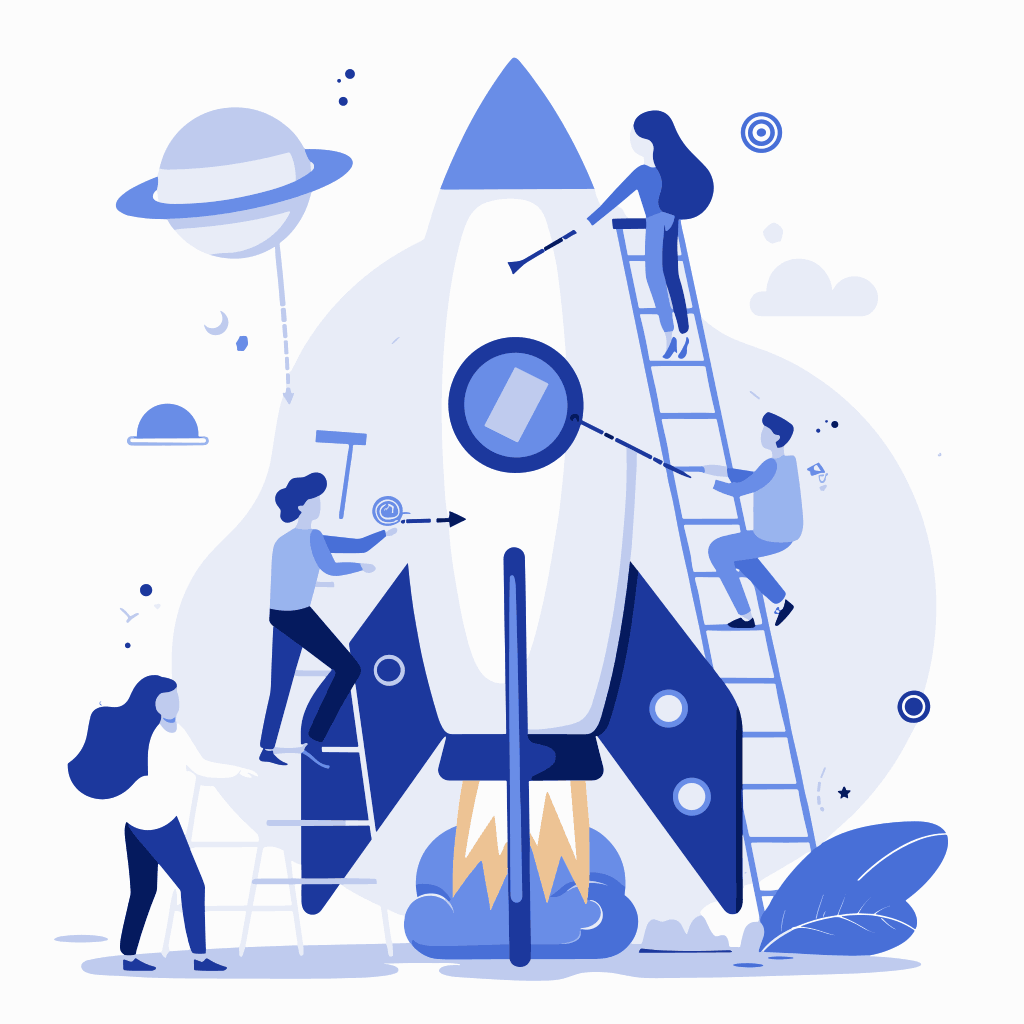
Why Choose SignWise
Create professional email signature that work across all email clients and devices. Perfect for individuals and teams.
- Easy to UseCreate beautiful signature in our drag-and-drop editor - no technical skills required.
- Team ManagementCreate and manage signature for your entire team from one dashboard.
- Always CompatibleSignature that work perfectly in Gmail, Outlook, Apple Mail and more.
Make difference features
Everything you need to create and manage professional email signature.
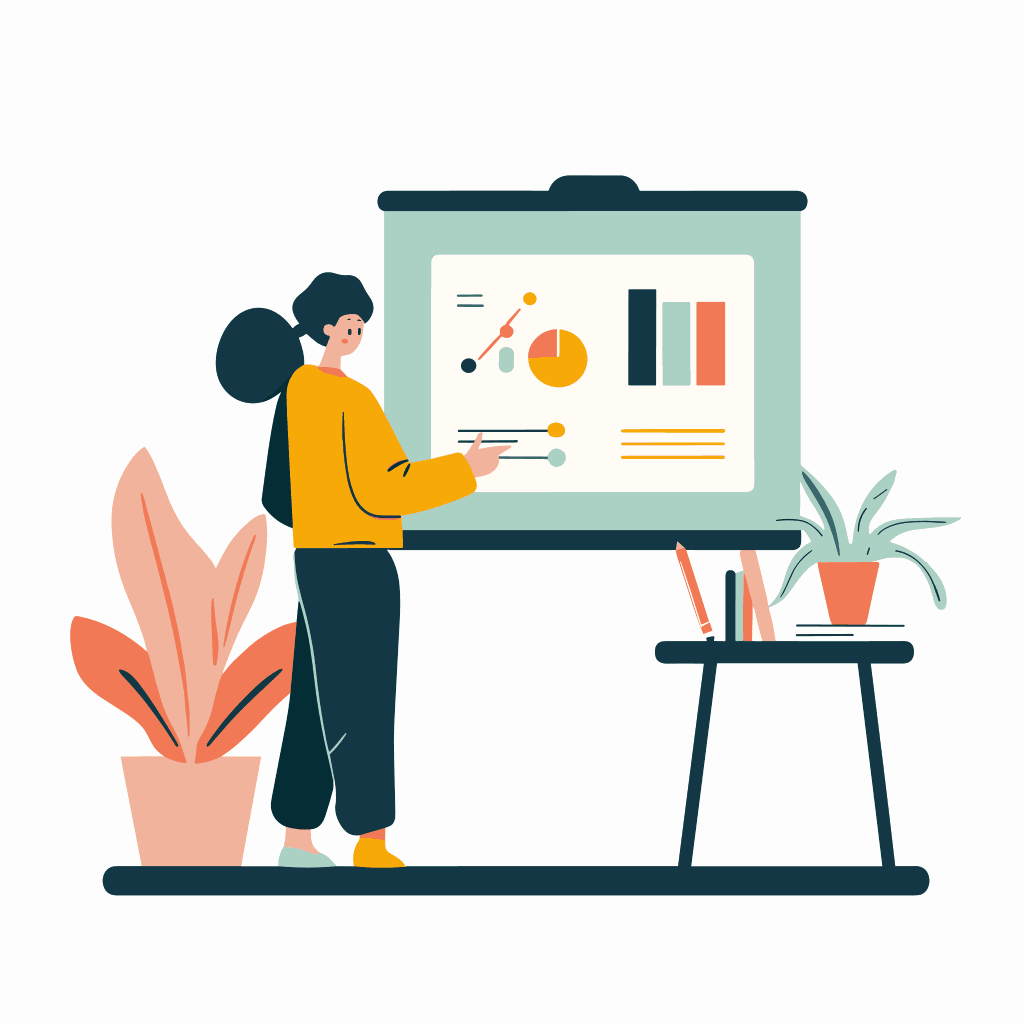
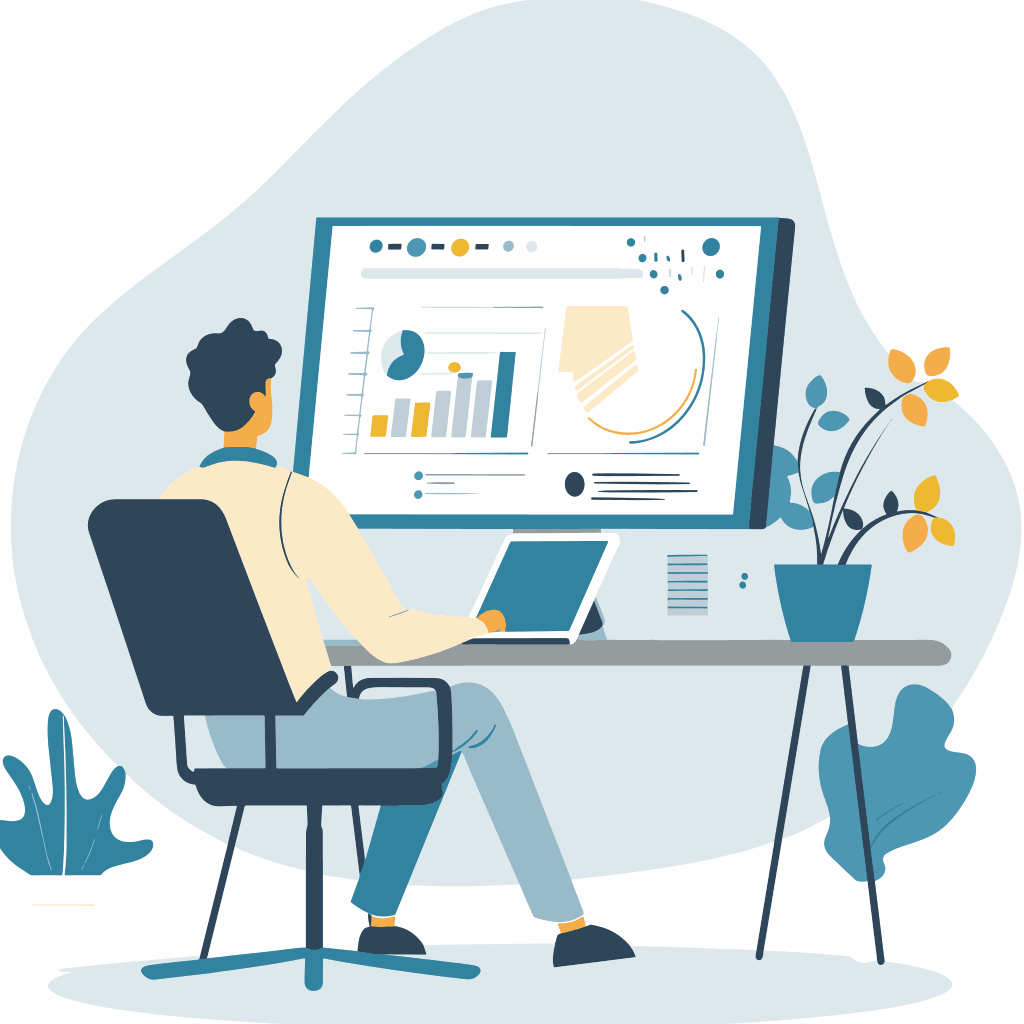
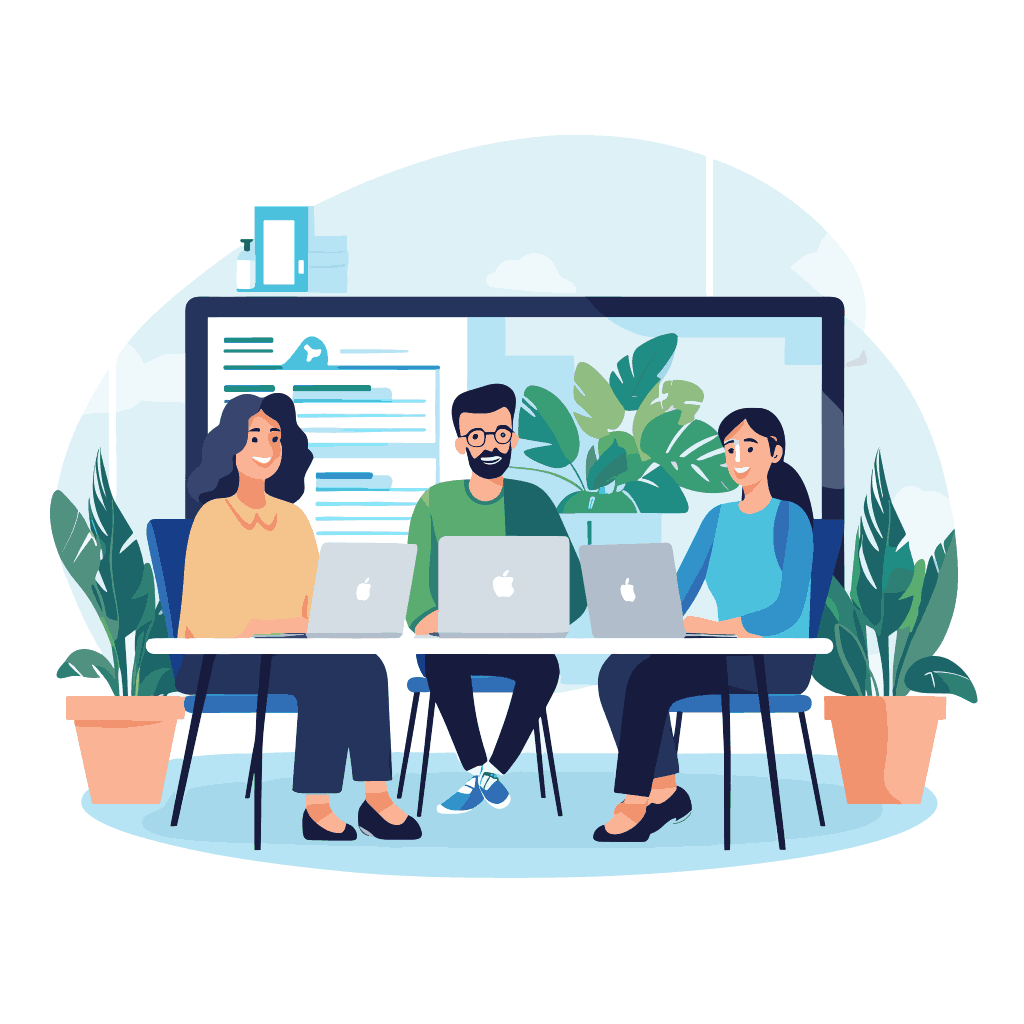
Everything You Need
Create signature make a lasting impression.
Custom Templates
Choose from 50+ professional templates or create your own custom design.
Social Media Integration
Add social media profiles with custom icons and tracking links.
Brand Controls
Enforce brand guidelines with custom fonts, colors, and logo placement.
Analytics
Track signature performance with click and impression analytics.
Bulk Creation
Generate signature for multiple employees using CSV import.
Mobile Responsive
Signature that look great on all devices and email clients.
Signature Examples



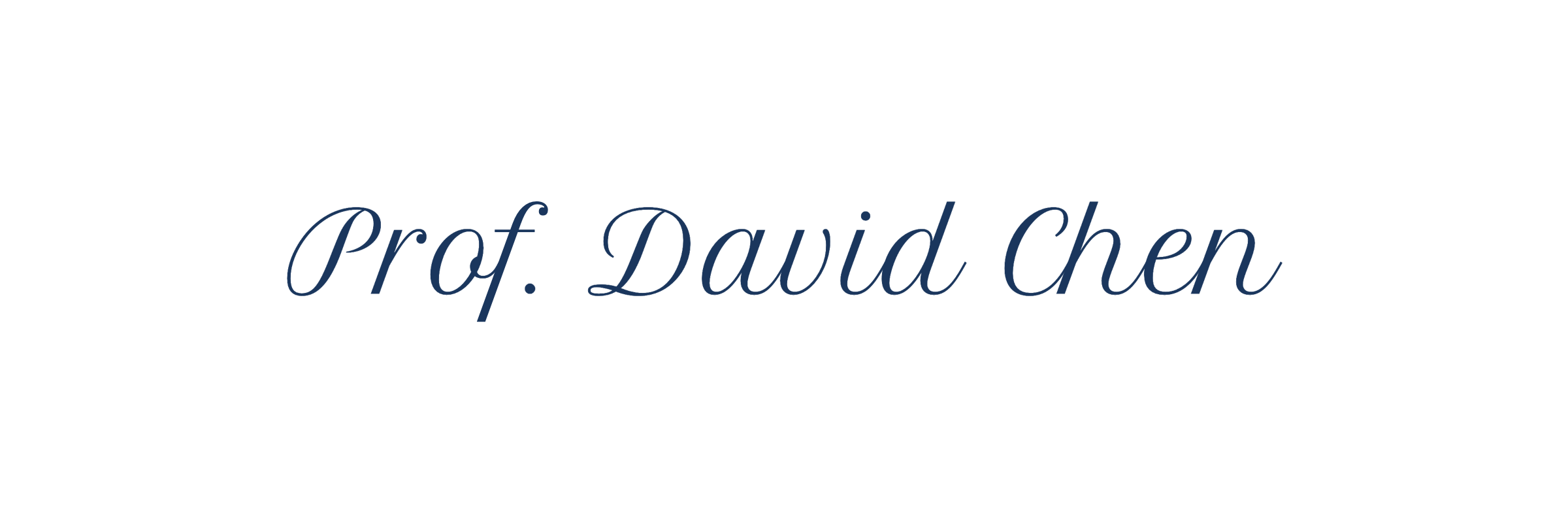
Professional Signatures Made Easy
Join thousands creating perfect signatures in minutes.
Created
50K+
Signatures
Available
30+
Font Styles
Generate in
1
Seconds
What Our Users Say
Join thousands of satisfied professionals using SignWise.
Sarah Johnson
Marketing Director at TechCorp
SignWise helped us maintain brand consistency across our 200+ employee email signature.
Michael Chen
Small Business Owner
Creating professional email signature used to be a hassle. With SignWise, I had mine done in minutes!
Emma Rodriguez
HR Manager
The bulk creation feature saved us hours of work when setting up signature for our new hires.
Common Questions
Have another question? Contact our support team.
How can I use my downloaded signature?
After downloading, you can insert your signature as an image in emails, documents, PDFs, or any application that supports image insertion. The transparent background ensures it looks great everywhere.
Can I customize the font style and color?
Yes! You can choose from our selection of handwriting fonts and use any color for your signature.
Do signatures work on mobile devices?
Absolutely! All our signatures are mobile-responsive and tested across different devices and email clients.
Can I save multiple signatures?
Yes, you can create and save multiple signatures in your signature history for easy access and reuse.
What file format are the signatures?
Signatures are downloaded as transparent PNG files, making them perfect for use in documents and emails.
Is my signature data secure?
Yes, we take security seriously. Your signatures are stored securely and only accessible to you.
Can I draw my signature with a mouse or touchpad?
Yes, you can draw your signature using a mouse, touchpad, or touch screen. Guidelines are provided to help you stay aligned.
What happens if I make a mistake?
Don't worry! You can easily clear and redraw your signature, or use the undo feature when drawing.
Ready to Make Your Mark?
Join thousands of professionals using SignWise to create impressive email signature.
